
Trash recovery on Mac OS X
The following case we may always meet: Last night I was preparing a WORD file for my presentation on next meeting with my colleagues. During the process I got a phone call from my Dad and I was so happy to receive his message because we had not contacted with each other for a long time. After the call I forgot what’s on my Mac and did not realize that the WORD file was on it. Unfortunately I simply moved it to trash.
What’s worse, I thought it was useless and I emptied the trash. Later I recognized that I cleaned my WORD from the trash, and I was really regretful. Is there anything I can do to get my WORD back? I need badly. Any way is accessible to help me do trash recovery on Mac OS X?
Current State of Trash Recovery
Now it is not a rare situation but a very common trouble for Mac users to do trash recovery on Mac OS X. And once the Trash is emptied, it will be more difficult to recover lost files. Therefore, how to deal with this matter?
There must be some solutions for it. Doing a complex searching process on the Mac is suggested, which may contribute to getting lost files back. But it is not practical and realistic for most Mac users. Is there any more workable way to choose? Generally, a piece of professional file recovery software is a good choice. Here, MiniTool Mac Data Recovery is highly recommended, which is now used by Mac users all over the world.
How to Do Trash Recovery on Mac OS X
Before we demonstrate the operating steps to recover lost files, we are supposed to download and install the file recovery software at first. Then, take the following steps.
1. Launch MiniTool Mac Data Recovery.
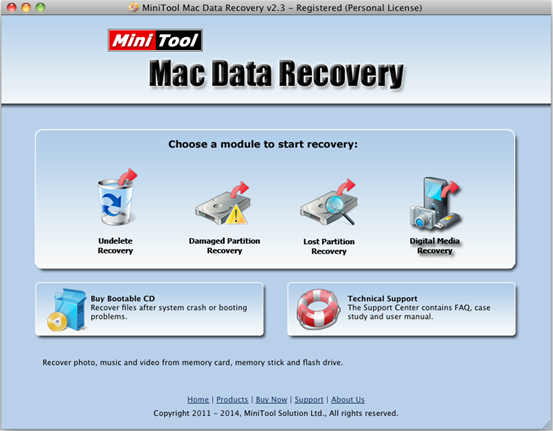
2. Choose module “Undelete Recovery”.
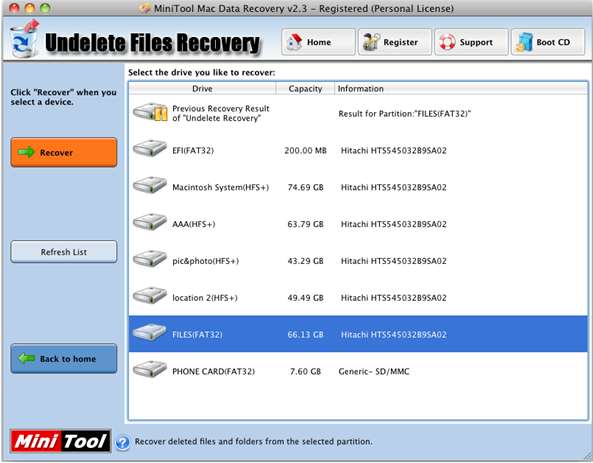
3. Select target partition and click “Recover”.
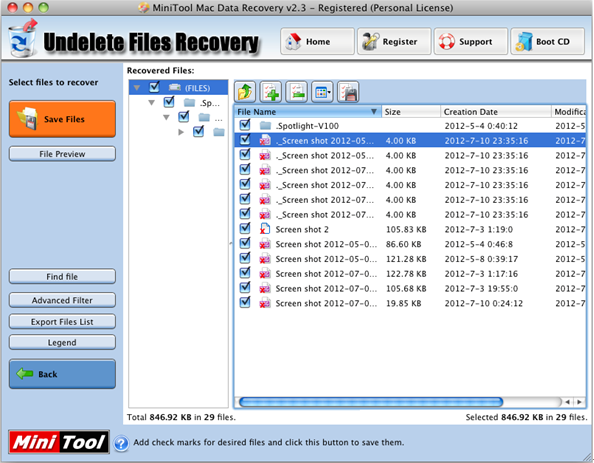
4. Check needed files and click “Save files”.
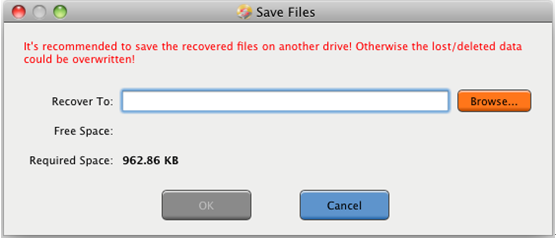
5. Save files to specified place.
We can see the operations are quite simple and there are friendly prompts on each window, so users knowing little about trash recovery on Mac OS X can also accomplish operations easily. Besides doing trash recovery, this file recovery software can also do hard disk recovery, lost partition recovery, CD/DVD recovery, etc.
Related Articles:
Data Recovery Software

- $69.00

- $79.00

- $69.00
- Data Recovery Software
- License Type
Windows Data Recovery Resource
Mac Data Recovery Resource
Contact us
- If you have any questions regarding online purchasing (not technical-related questions), please contact our sales representatives.
Tel: 1-800-789-8263
Fax: 1-800-510-1501
