CD/DVD Recovery Resources
Windows Data Recovery Resource
Mac Data Recovery Resource

Free CD Data Recovery
CD is a kind of extremely common storage medium in the market and most users are familiar with it. Due to the read-only function, data can not be modified after we burn them into CD, which decreases data loss problems caused by amiss operations in the process of using CD. And also it is the same reason that makes users use CD to back up important data, in order to guarantee data security. In spite of this function, that data can not be read still occurs frequently in practical operations. In the face of this kind of situation, many users will feel helpless because they can not figure out why data can not be read since no physical damage happens to CD. And they don't know how to cope with the problems, either. Actually, this kind of problem is not hard to settle as long as we are in possession of professional CD data recovery software. And we can download the required software from http://www.data-recovery-software.ca/.
Data recovery software for free CD data recovery
Some users may think it miraculous that we can recover data from CD, because in their minds the read-only function makes data unrecoverable. But the recommended data recovery software, by using special technology, is able to read data that can not be read by operating system and then show them successfully, unless CD is damaged physically. Then we will show how to recover lost data with the free data recovery software.
Free CD data recovery in Windows XP
After downloading and installing the free data recovery software, launch it to show its starting interface, as follows.
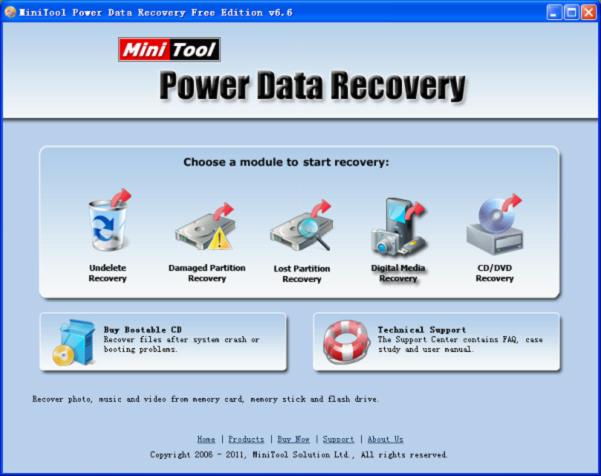
Five data recovery modules are provided. And "CD/DVD Recovery" is able to recover data from non-physically damaged CD. Click the module and we'll see the following interface.

Select CD and click "Open" to read it. Then we'll see the following interface.

All data in CD are shown. Please check the ones to be recovered and click "Store Files" to store them.
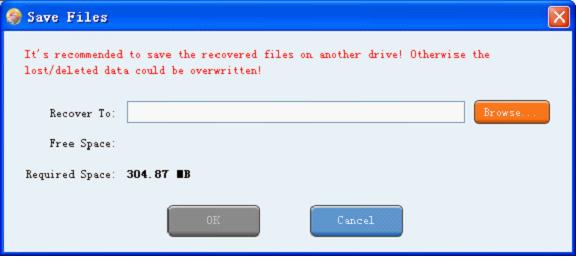
Click "Browse…" to save recovered data to a safe location, finishing free CD data recovery.
Seeing the above demonstration, you may have known how to recover data from CD. If you are still being annoyed by the same problems or you want to know more information about other data recovery modules, please browse other pages.
Data recovery software for free CD data recovery
Some users may think it miraculous that we can recover data from CD, because in their minds the read-only function makes data unrecoverable. But the recommended data recovery software, by using special technology, is able to read data that can not be read by operating system and then show them successfully, unless CD is damaged physically. Then we will show how to recover lost data with the free data recovery software.
Free CD data recovery in Windows XP
After downloading and installing the free data recovery software, launch it to show its starting interface, as follows.
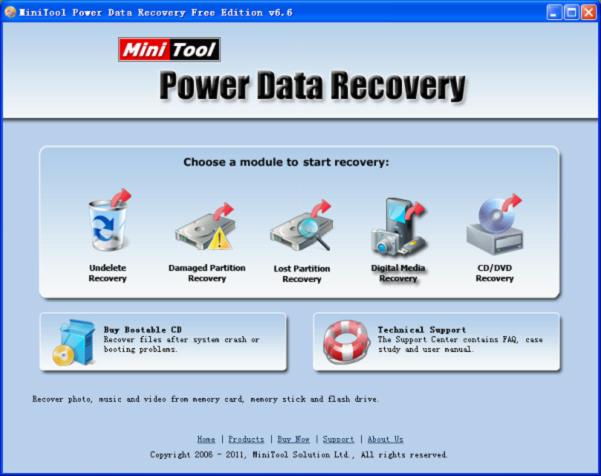
Five data recovery modules are provided. And "CD/DVD Recovery" is able to recover data from non-physically damaged CD. Click the module and we'll see the following interface.

Select CD and click "Open" to read it. Then we'll see the following interface.

All data in CD are shown. Please check the ones to be recovered and click "Store Files" to store them.
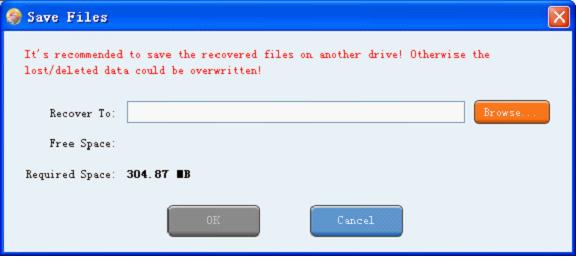
Click "Browse…" to save recovered data to a safe location, finishing free CD data recovery.
Seeing the above demonstration, you may have known how to recover data from CD. If you are still being annoyed by the same problems or you want to know more information about other data recovery modules, please browse other pages.
