Recover deleted files for Mac
- Free Data Recovery Mac
- Free Mac Data Recovery Software
- Recovery Software for Mac
- Mac Recovery Software
- Recover Deleted Files Mac
- Recover Deleted Data Mac Free
- Recovering Deleted Data on Mac
- Data recovery Macintosh
- Mac free data recovery
- Mac Deleted File Recovery
- Best Mac data recovery
- Mac free data recovery software
- Mac data recovery software freeware
- Recover Deleted Data in Mac
- Restore Deleted Mac Files
- Free data recovery software for Mac
- Recover Lost Data for Mac
- Undelete Data Mac
- Freeware file recovery software
- Deleted file recovery
- File data recovery
- Best free file recovery software
- Hard drive data recovery software
- File recovery tools
Windows Data Recovery Resource
Mac Data Recovery Resource

Data recovery Macintosh
Macintosh, short for Mac, is the computer developed by Apple Inc.. Macintosh has won so much popularity among users because of its extraordinary experience and excellent performance. Compared with Windows operating system, Macintosh has much more advantages no matter in hardware or software. However, when using Macintosh, users also meet puzzles, for example compatibility. As we all know that Macintosh is very different from Windows operating system, so the compatibility of third-party software has become a serious problem for Macintosh users, because most third-party software in the present software market is developed for Windows platform. For instance, when important data is lost in Macintosh, users find it hard to find suitable data recovery software to recover lost data in Macintosh.
Fortunately, with the development of Macintosh third-party software technology, now we can find a suitable data recovery software for Macintosh from http://www.data-recovery-software.ca. We can download this professional data recovery software from this website and install it to Macintosh. Then, we can use it to recover lost data caused by accidental deletion, formatting, partition loss, or partition damage, etc. It is very easy-to-use. Even though we have no professional data recovery knowledge, we can rely on it to realize data recovery in Macintosh easily. Next, let me show you how to use this professional data recovery software to recover lost data in Macintosh.
Macintosh data recovery
After downloading and installing, we can launch this data recovery software to enter its main interface:
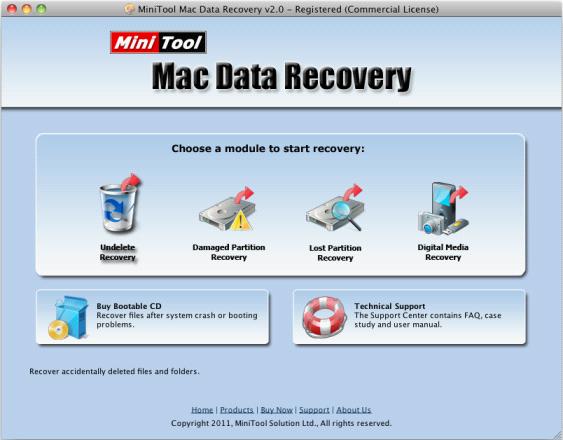
In main interface of this professional data recovery software, we can find there are four data recovery modules, aiming at different data loss situations. For example, to undelete data in Macintosh, we need to select "Undelete Recovery" module:
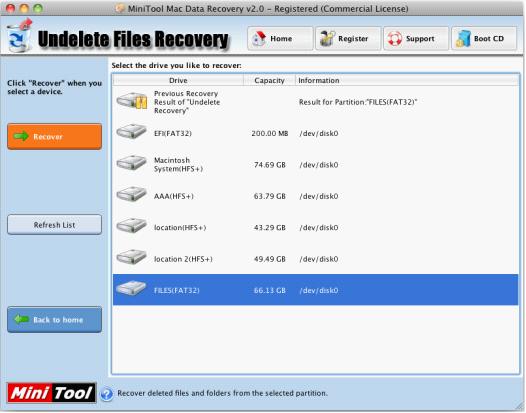
In this interface, we can select the partition where lost data were, and click on "Recover" button to scan this partition:

After scanning, we will find the deleted or lost files in this partition. At this time, click on desired files, and then "Save Files" button to save recovered files to a safe location.
With such simple operations, we can easily undelete data in Macintosh. This is very convenient and fast. If you are in trouble of data loss in Macintosh, try this professional data recovery software for Macintosh!
Fortunately, with the development of Macintosh third-party software technology, now we can find a suitable data recovery software for Macintosh from http://www.data-recovery-software.ca. We can download this professional data recovery software from this website and install it to Macintosh. Then, we can use it to recover lost data caused by accidental deletion, formatting, partition loss, or partition damage, etc. It is very easy-to-use. Even though we have no professional data recovery knowledge, we can rely on it to realize data recovery in Macintosh easily. Next, let me show you how to use this professional data recovery software to recover lost data in Macintosh.
Macintosh data recovery
After downloading and installing, we can launch this data recovery software to enter its main interface:
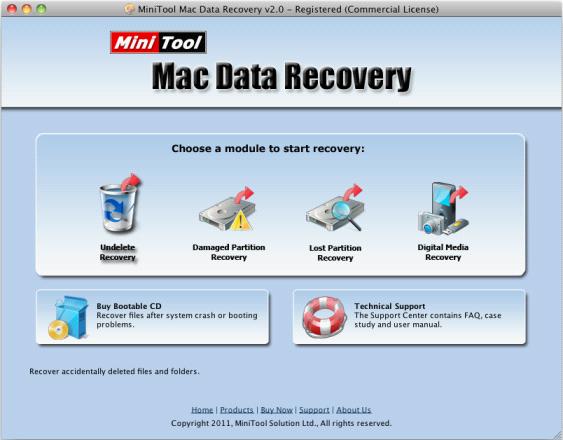
In main interface of this professional data recovery software, we can find there are four data recovery modules, aiming at different data loss situations. For example, to undelete data in Macintosh, we need to select "Undelete Recovery" module:
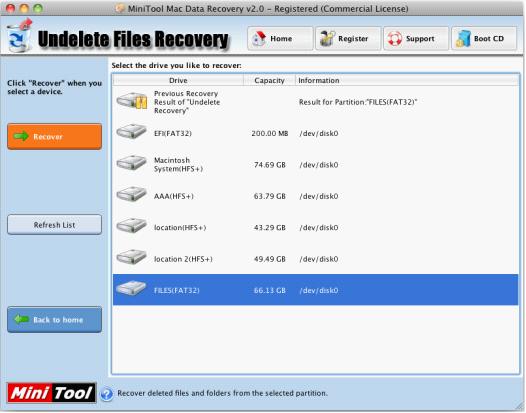
In this interface, we can select the partition where lost data were, and click on "Recover" button to scan this partition:

After scanning, we will find the deleted or lost files in this partition. At this time, click on desired files, and then "Save Files" button to save recovered files to a safe location.
With such simple operations, we can easily undelete data in Macintosh. This is very convenient and fast. If you are in trouble of data loss in Macintosh, try this professional data recovery software for Macintosh!
