Recover deleted files for Mac
- Free Data Recovery Mac
- Free Mac Data Recovery Software
- Recovery Software for Mac
- Mac Recovery Software
- Recover Deleted Files Mac
- Recover Deleted Data Mac Free
- Recovering Deleted Data on Mac
- Data recovery Macintosh
- Mac free data recovery
- Mac Deleted File Recovery
- Best Mac data recovery
- Mac free data recovery software
- Mac data recovery software freeware
- Recover Deleted Data in Mac
- Restore Deleted Mac Files
- Free data recovery software for Mac
- Recover Lost Data for Mac
- Undelete Data Mac
- Freeware file recovery software
- Deleted file recovery
- File data recovery
- Best free file recovery software
- Hard drive data recovery software
- File recovery tools
Windows Data Recovery Resource
Mac Data Recovery Resource

Recover Deleted Data Mac Free
Recovering deleted data may be a problem annoying many Mac users, for in the process of using Mac, it may occur that some important data are deleted by accident. In some users' minds, the deleted data are lost forever and they are very frustrated. Actually, this thought is not true because users can free recover deleted data on Mac. Then how to realize it? If the deleted data haven't been emptied from Trash, users can unfold Trash and then right click the deleted data, and then click "Put Back" function in the popping up shortcut menu. Then the deleted data are recovered successfully, shown as follows.
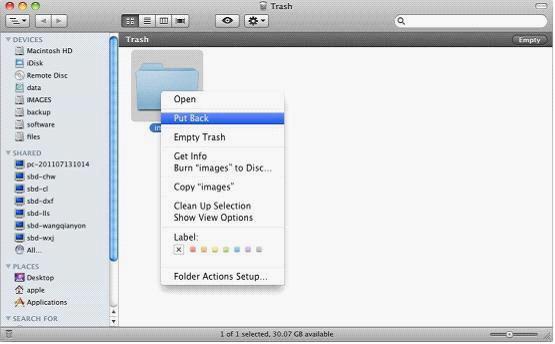
In another situation where the deleted data are emptied from Trash, users don't need to worry, either, for professional Mac data recovery software can solve the problem.
Professional Mac data recovery software
Before the emergence of professional Mac data recovery software, Mac data recovery was a problem bothering many users. But now nearly all kinds of data loss problems resulting from soft faults can be resolved easily. The free Mac data recovery software downloaded from http://www.data-recovery-software.ca can recover lost data on Mac in many different situations, including free recovering deleted data. It is equipped with an "Undelete Recovery" module to specially recover deleted data, which can be seen from the following starting interface. Then the detailed operation procedures are shown below.
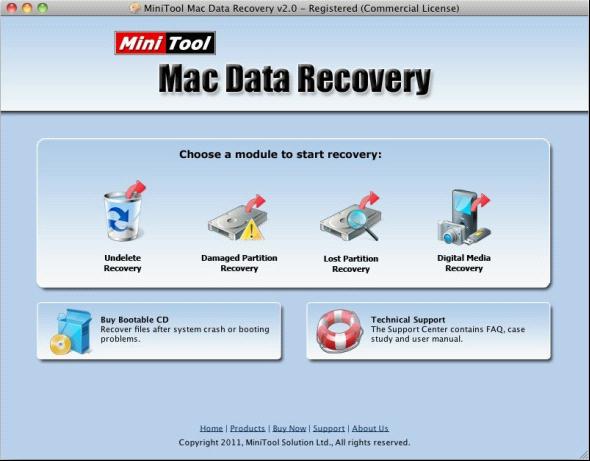
How to recover deleted data on Mac?
1. Click "Undelete Recovery" module. Users will see the following interface.
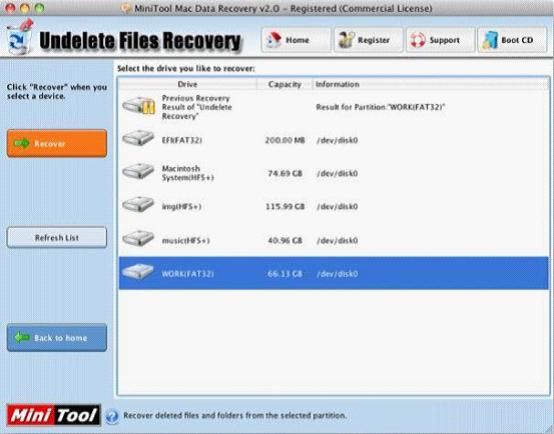
2. Select the volume where the deleted files were stored and click "Recover".

3. Check the files to be recovered and click "Save Files" to store them.
Through so simple operations, recovering deleted data is finished successfully. However, there are still some aspects users are supposed to notice. Before recovering deleted data, users should not store any new data to the volume where the deleted data were originally stored; otherwise the deleted data may be overwritten. And for the same reason, users should not store the recovered data to the same place, either.
More than that, this free Mac data recover software also allows you to recover lost data in other kinds of situations. For example, "Damaged Partition Recovery" can help you recover data from formatted partition and logically damaged partition. "Lost Partition Recovery" is able to recover data from deleted partition. And if users want to recover lost photos on Mac, "Digital Media Recovery" will be the best choice. More information can be found on the official website.
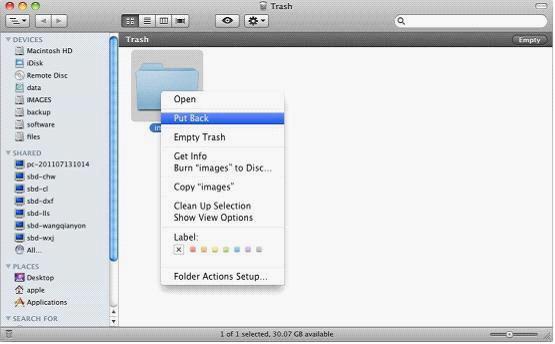
In another situation where the deleted data are emptied from Trash, users don't need to worry, either, for professional Mac data recovery software can solve the problem.
Professional Mac data recovery software
Before the emergence of professional Mac data recovery software, Mac data recovery was a problem bothering many users. But now nearly all kinds of data loss problems resulting from soft faults can be resolved easily. The free Mac data recovery software downloaded from http://www.data-recovery-software.ca can recover lost data on Mac in many different situations, including free recovering deleted data. It is equipped with an "Undelete Recovery" module to specially recover deleted data, which can be seen from the following starting interface. Then the detailed operation procedures are shown below.
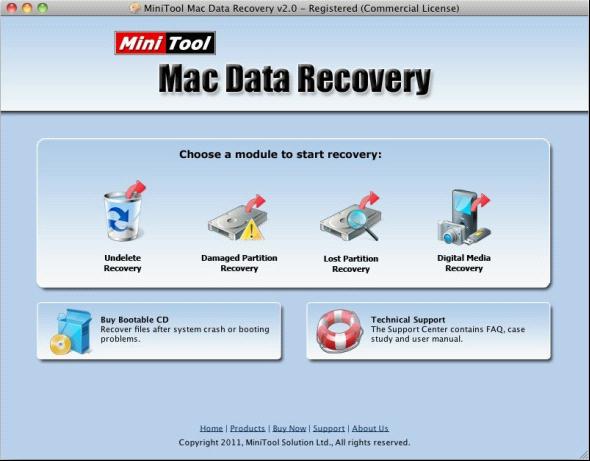
How to recover deleted data on Mac?
1. Click "Undelete Recovery" module. Users will see the following interface.
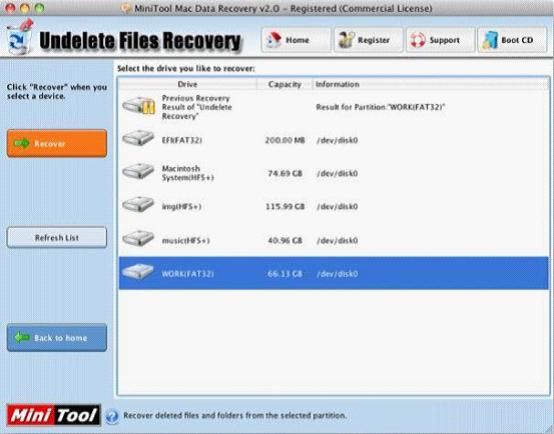
2. Select the volume where the deleted files were stored and click "Recover".

3. Check the files to be recovered and click "Save Files" to store them.
Through so simple operations, recovering deleted data is finished successfully. However, there are still some aspects users are supposed to notice. Before recovering deleted data, users should not store any new data to the volume where the deleted data were originally stored; otherwise the deleted data may be overwritten. And for the same reason, users should not store the recovered data to the same place, either.
More than that, this free Mac data recover software also allows you to recover lost data in other kinds of situations. For example, "Damaged Partition Recovery" can help you recover data from formatted partition and logically damaged partition. "Lost Partition Recovery" is able to recover data from deleted partition. And if users want to recover lost photos on Mac, "Digital Media Recovery" will be the best choice. More information can be found on the official website.
