Boot CD Resources
Windows Data Recovery Resource
Mac Data Recovery Resource

Recover Data from Corrupted Operating System
Viruses become more and more rampant so that users often encounter data loss problems caused by virus attack. Problems caused by ordinary viruses are easy to deal with. The lost data can be recovered easily as soon as we are in possession of professional data recovery software. But if system partition is attacked and system files are lost, it is very troublesome no matter in Windows or Mac, because the computer can not boot. In this situation, users may be able to recover lost data by connecting the failed hard drive to another computer, but there is much danger because any carelessness is likely to make the hard drive damaged physically. There are many users complaining that there is no data recovery software which is able to recover data from corrupted operating system. Actually, there is. We can visit http://www.data-recovery-software.ca/ to download the files of a piece of data recovery software and burn them into CD to make a boot disk that can recover data from corrupted operating system.
A powerful data recovery software boot disk
For users further getting familiar with the data recovery software boot disk, we'll demonstrate how to recover lost data from crashed system partition C:.
After getting the data recovery software boot disk, put it into CD driver and boot the computer. Then we'll see the following interface.
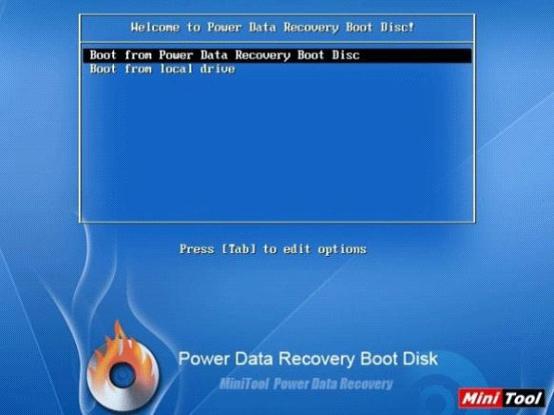
Select the option "Boot from Power Data Recovery Boot Disk" and press Enter. Then we'll see the following interface.

This is the starting interface of the data recovery software and four data recovery modules are provided. Now we can recover lost data. "Damaged Partition Recovery" module should be used. Click it and we'll see the following interface.

Select system partition and click "Open" to view partition data. And we'll see the following interface.

Find and check the data to be recovered and click "Save Files" to store them to a safe location, finishing recovering data from corrupted operating system.
Those above are operations about the Windows data recovery software boot disk. If you want to get information about recovering data from Mac OS, please visit other pages of this website.
A powerful data recovery software boot disk
For users further getting familiar with the data recovery software boot disk, we'll demonstrate how to recover lost data from crashed system partition C:.
After getting the data recovery software boot disk, put it into CD driver and boot the computer. Then we'll see the following interface.
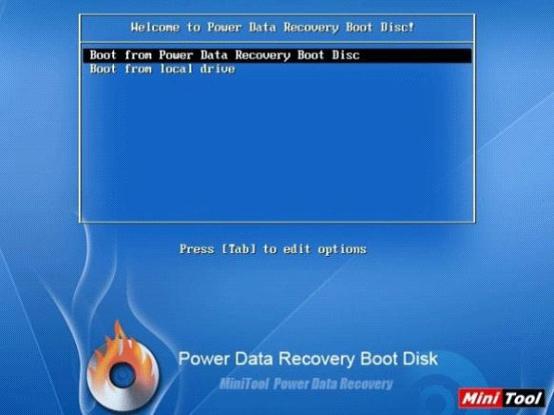
Select the option "Boot from Power Data Recovery Boot Disk" and press Enter. Then we'll see the following interface.

This is the starting interface of the data recovery software and four data recovery modules are provided. Now we can recover lost data. "Damaged Partition Recovery" module should be used. Click it and we'll see the following interface.

Select system partition and click "Open" to view partition data. And we'll see the following interface.

Find and check the data to be recovered and click "Save Files" to store them to a safe location, finishing recovering data from corrupted operating system.
Those above are operations about the Windows data recovery software boot disk. If you want to get information about recovering data from Mac OS, please visit other pages of this website.
