Boot CD Resources
Windows Data Recovery Resource
Mac Data Recovery Resource

Best free data recovery software
Along with the increasing rampancy of computer viruses, users often encounter data loss in computer partition caused by virus attacks. Data loss resulting from ordinary viruses is easy to handle. Users can recover lost data without any difficulty if good free data recovery software is applied. But it is very troublesome if the viruses attack system partition and make system files lost. No matter Windows operating systems or Mac operating systems, the computer can not be booted once data in system partition are lost. In this situation, users have to mount the hard drive to other computer and then use the data recovery software to recover lost data. Although this method allows users to perform data recovery, dangers do also exist. Any carelessness may cause disk damage. So many users complain that there is no data recovery software which is able to recover lost data from system partition directly. However, the situation has changed. After seeing uses' demands, the celebrated software development company MiniTool Solution Ltd. released MiniTool Power Data Recovery Boot Disk and MiniTool Mac Data Recovery Boot Disk which are capable of recovering lost data from system partition in Windows and Mac. They are excellent data recovery software of simple operations and comprehensive functions, respectively helping users address nearly all data loss problems caused by soft faults in the two kinds of operating systems.
Recover lost data from system partition with MiniTool Power Data Recovery Boot Disk
In order to have users more intuitively understand the powerful functions of MiniTool Power Data Recovery Boot Disk, we'll demonstrate how to recover lost data from system partition.
Before recovering lost data, we should visit http://www.data-recovery-software.ca or its official website to download the free data recovery software and burn bootable disk. After the operation, launch the software and the following interface will be shown.
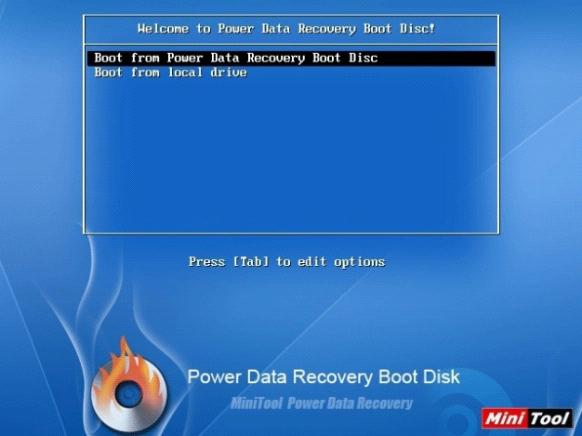
In this interface, choose the option "Boot from Power Data Recovery Boot Disk" and press Enter. After the software finishes scanning the hard disk, we'll see the following interface.
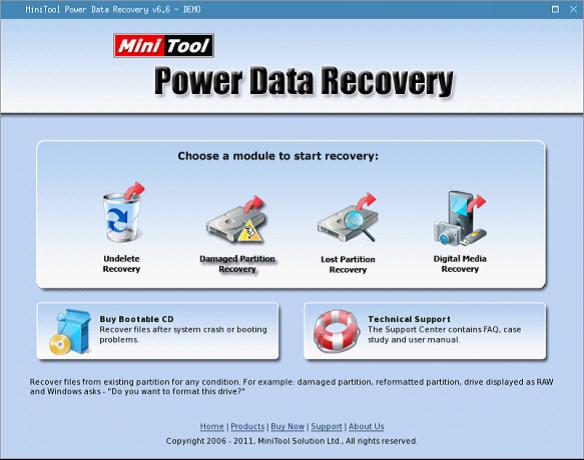
This is the main interface of MiniTool Power Data Recovery Boot Disk. We can see this free data recovery software consists of four different data recovery function modules. We should employ "Damaged Partition Recovery" to recover lost data from system partition. Click the function module and the following interface will be shown.
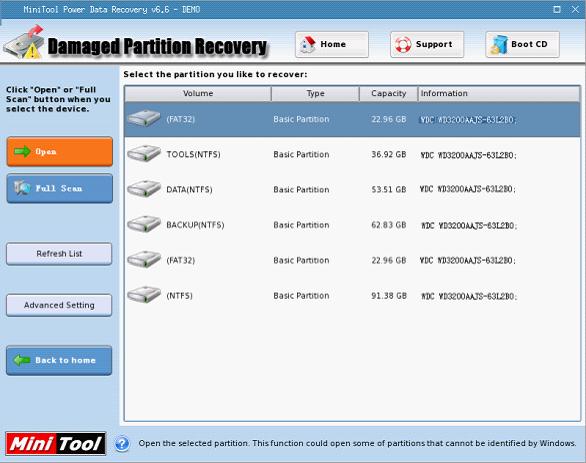
In this interface, select system partition and click "Open". After scanning partition is finished, the following interface will be shown.
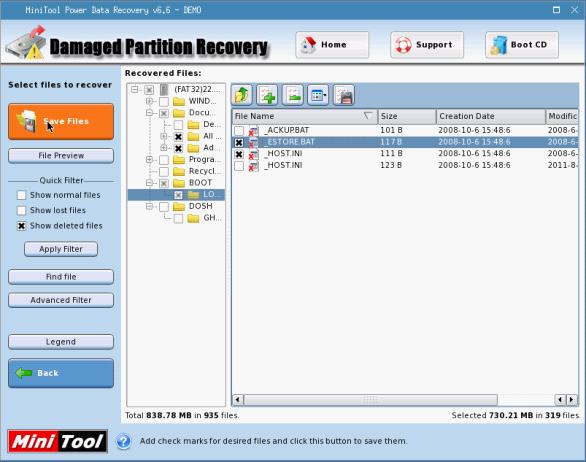
This is data recovery interface of MiniTool Power Data Recovery Boot Disk. Check the files to be recovered and click "Save Files" to store them to a safe location by following software prompts. Now, we have finished recovering lost data from system partition with MiniTool Power Data Recovery Boot Disk.
Those above are all operations about recovering lost data from system partition with MiniTool Power Data Recovery Boot Disk. If you want to know how to recover lost data from Mac system partition with MiniTool Mac Data Recovery Boot Disk, please visit its official website.
Recover lost data from system partition with MiniTool Power Data Recovery Boot Disk
In order to have users more intuitively understand the powerful functions of MiniTool Power Data Recovery Boot Disk, we'll demonstrate how to recover lost data from system partition.
Before recovering lost data, we should visit http://www.data-recovery-software.ca or its official website to download the free data recovery software and burn bootable disk. After the operation, launch the software and the following interface will be shown.
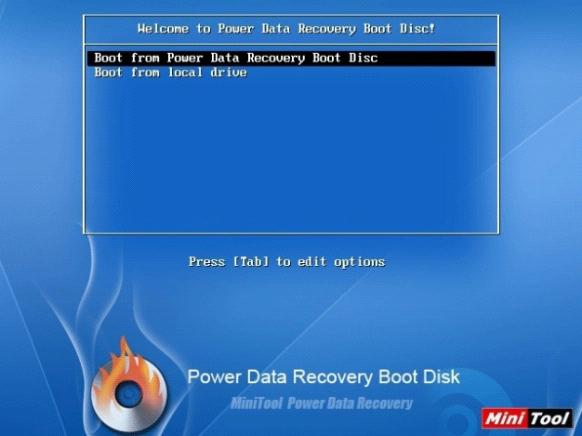
In this interface, choose the option "Boot from Power Data Recovery Boot Disk" and press Enter. After the software finishes scanning the hard disk, we'll see the following interface.
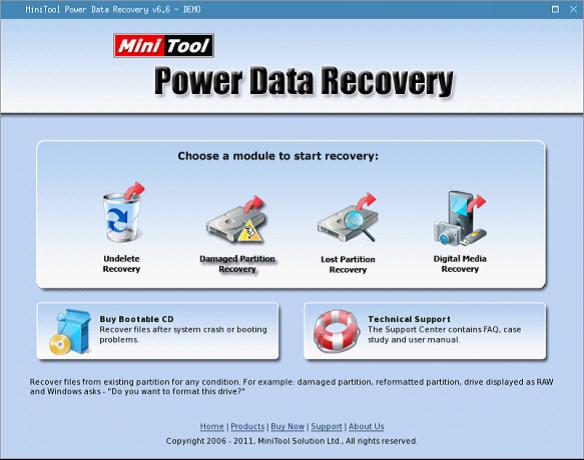
This is the main interface of MiniTool Power Data Recovery Boot Disk. We can see this free data recovery software consists of four different data recovery function modules. We should employ "Damaged Partition Recovery" to recover lost data from system partition. Click the function module and the following interface will be shown.
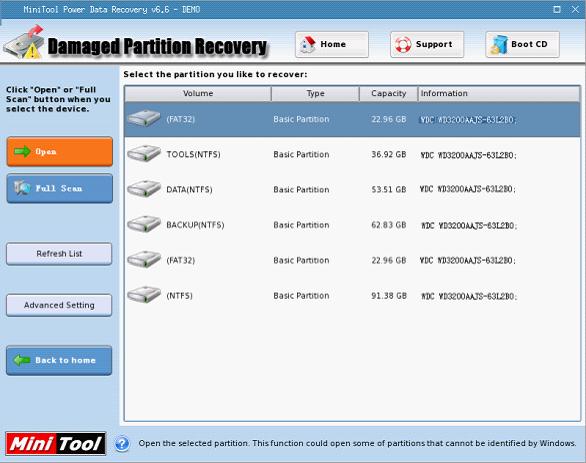
In this interface, select system partition and click "Open". After scanning partition is finished, the following interface will be shown.
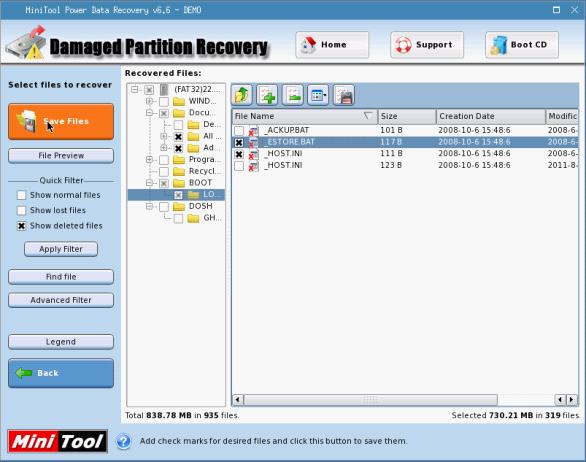
This is data recovery interface of MiniTool Power Data Recovery Boot Disk. Check the files to be recovered and click "Save Files" to store them to a safe location by following software prompts. Now, we have finished recovering lost data from system partition with MiniTool Power Data Recovery Boot Disk.
Those above are all operations about recovering lost data from system partition with MiniTool Power Data Recovery Boot Disk. If you want to know how to recover lost data from Mac system partition with MiniTool Mac Data Recovery Boot Disk, please visit its official website.
