Boot CD Resources
Windows Data Recovery Resource
Mac Data Recovery Resource

Free data recovery software
The biggest threat for computer data is always computer virus. Especially in today's world where malicious programs like Trojan are overflowing, computers are easy to suffer virus attack when users operate carelessly, leading to data loss or data damage. For these data which are lost or damaged due to light virus attack, as long as we own a piece of free data recovery software and the computer can boot normally, we can recover them easily. However, if virus attack causes computer unable to boot, most users will feel helpless to recover lost data, and they have to reinstall operating system and suffer losses caused by data loss. Actually, we also can recover lost data when the operating system is unable to start. At this time, what we need is just a piece of data recovery software which can boot system to start. The data recovery software MiniTool Power Data Recovery Boot Disk which is developed by MiniTool Solution Ltd. is a good choice. This boot disk can recover data lost due to accidental deletion, mistaken formatting, partition loss, or logical partition damage when operating system can not start normally.
After listening to the above description, some users may doubt whether this data recovery software is that magical. To remove this doubt, now, let's boot computer with MiniTool Power Data Recovery Boot Disk and then recover deleted data.
Recover deleted data with MiniTool Power Data Recovery Boot Disk
If we want to use MiniTool Power Data Recovery Boot Disk to recover lost data from the computer which can not start, we should download this data recovery software from http://www.data-recovery-software.ca/ on another computer. Then, burn it to CD. Next, put the CD to the drive of the computer which is unable to start.
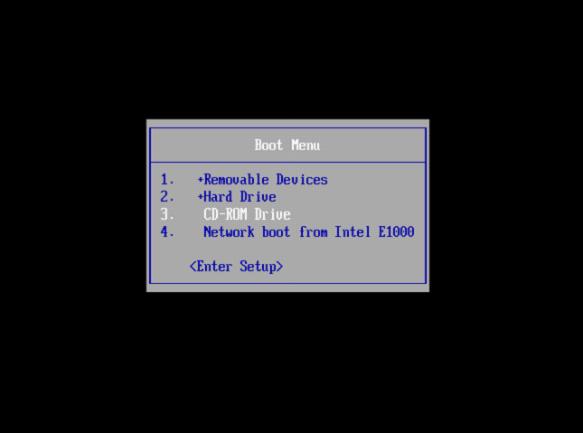
Then, we select "CD-ROM Drive" to boot computer.
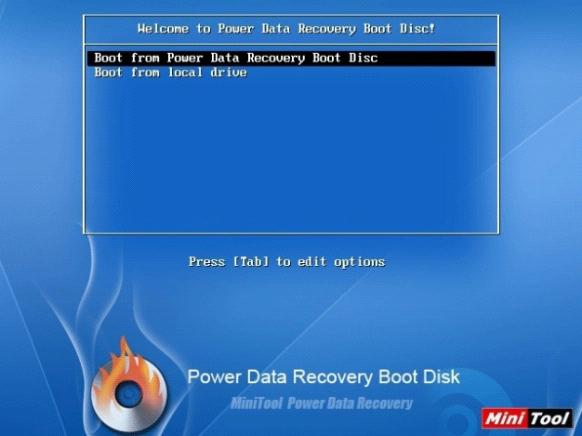
After the computer read CD successfully, we select "Boot from Power Data Recovery Boot Disk" and click the key "Enter" to enter the next interface:

In this interface, the software prompts us to connect a removable storage device to save recovered data, and then click "OK" to recover lost data.
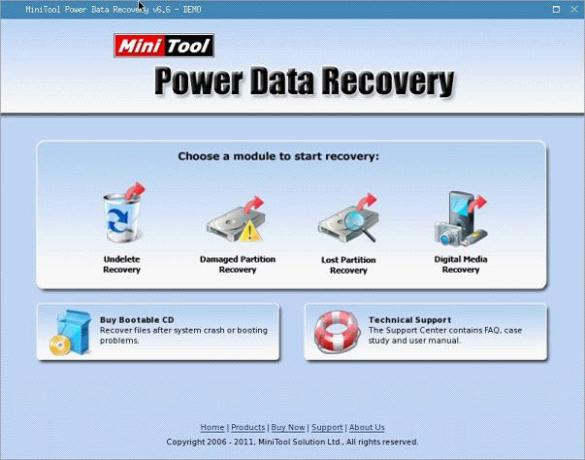
This is the main interface which shows us 4 functional modules, and the module "Undelete Recovery" is designed to recover deleted data; "Damaged Partition Recovery" module is to recover lost data from formatted partition or the partition where logical damage happens; "Lost Partition Recovery" module recovers data from lost partition; "Digital Media Recovery" module can help us recover digital media files. With these data recovery modules, we can recover lost data caused by almost all soft damage. It is a powerful data recovery software.
Through the above introduction, you must have known how powerful the free data recovery software MiniTool Power Data Recovery is. As long as we equip our computer with such a piece of free data recovery software, we can keep calm and deal with data loss successfully.
After listening to the above description, some users may doubt whether this data recovery software is that magical. To remove this doubt, now, let's boot computer with MiniTool Power Data Recovery Boot Disk and then recover deleted data.
Recover deleted data with MiniTool Power Data Recovery Boot Disk
If we want to use MiniTool Power Data Recovery Boot Disk to recover lost data from the computer which can not start, we should download this data recovery software from http://www.data-recovery-software.ca/ on another computer. Then, burn it to CD. Next, put the CD to the drive of the computer which is unable to start.
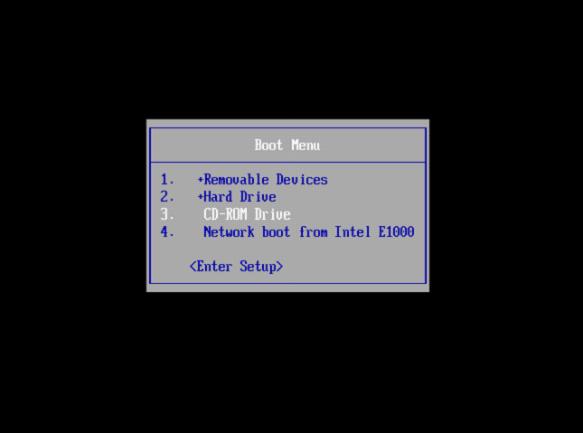
Then, we select "CD-ROM Drive" to boot computer.
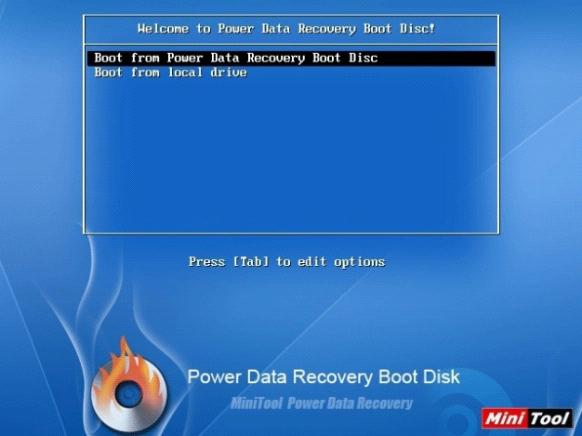
After the computer read CD successfully, we select "Boot from Power Data Recovery Boot Disk" and click the key "Enter" to enter the next interface:

In this interface, the software prompts us to connect a removable storage device to save recovered data, and then click "OK" to recover lost data.
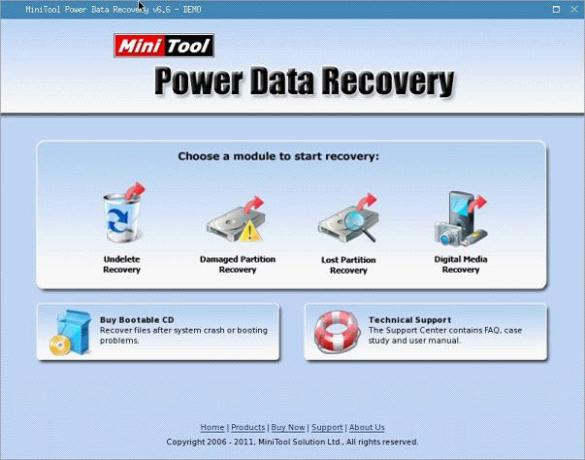
This is the main interface which shows us 4 functional modules, and the module "Undelete Recovery" is designed to recover deleted data; "Damaged Partition Recovery" module is to recover lost data from formatted partition or the partition where logical damage happens; "Lost Partition Recovery" module recovers data from lost partition; "Digital Media Recovery" module can help us recover digital media files. With these data recovery modules, we can recover lost data caused by almost all soft damage. It is a powerful data recovery software.
Through the above introduction, you must have known how powerful the free data recovery software MiniTool Power Data Recovery is. As long as we equip our computer with such a piece of free data recovery software, we can keep calm and deal with data loss successfully.
